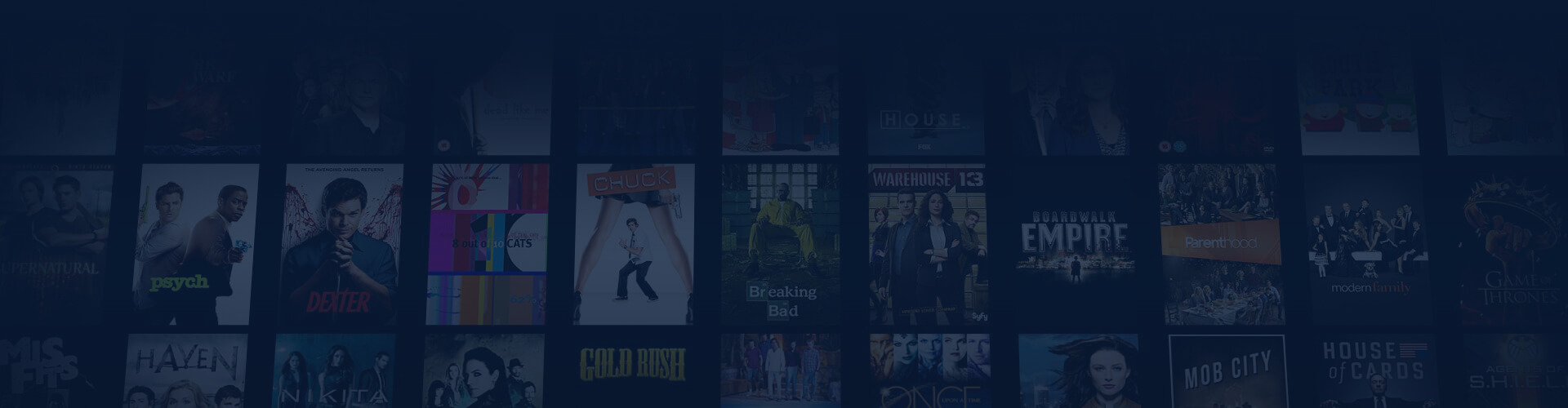
IPTV Pro
You can find IPTV Pro instructions on this page to help you get started quickly and easily. The IPTV Pro app allows you to stream channels seamlessly on your IPTV device. Its design ensures a smooth and user-friendly experience, making it an excellent choice for both new users and those already familiar with similar apps. The straightforward interface and ease of use make it particularly well-suited for anyone looking for a hassle-free way to enjoy their IPTV services.
IPTV Streamer Setup Guide
Stream effortlessly with IPTV Streamer on any supported device.
General Instructions for IPTV Streamer
A step-by-step guide to easily stream IPTV on IPTV Streamer.
The IPTV Pro app is widely compatible with most devices, making it a convenient option for many users. It’s a straightforward app that’s easy to use, making it ideal for those already familiar with IPTV apps. Much like IPTV Smarters, this app is a great starting point for beginners. However, as you gain experience, you might prefer switching to more advanced apps like Tivimate, which offer greater stability and a superior interface.
On this page, you’ll find detailed instructions for using the app on the following devices:
- Smart TV
- Nvidia Shield
- Xiaomi Mi Box
- Xiaomi Mi Stick
- Firestick
- Android Box
- Android Mobile
- Android Tablet
The app can be downloaded from the Play Store. Unfortunately, IPTV Pro is not available for iOS or Apple devices.
You can upload your playlist to IPTV Pro in the following way:
- M3U Link
The app currently doesn’t support uploading playlists via Xtreamcodes (Username & Password). If this feature becomes available in a future update, it’s recommended to use the M3U link method instead.

IPTV Pro is a simple app that helps you get started quickly. With the M3U link provided during your free trial or purchase, you can easily upload your playlist and start watching TV right away. While it’s not the most advanced app, it serves as a reliable introduction to IPTV services.
Setup Instructions:
Step 1: Open the app and tap the plus sign in the top corner. Copy your M3U link (sent via email) and paste it into the “Playlist URL” field. For “Playlist Name,” enter “svenskiptv.com”.
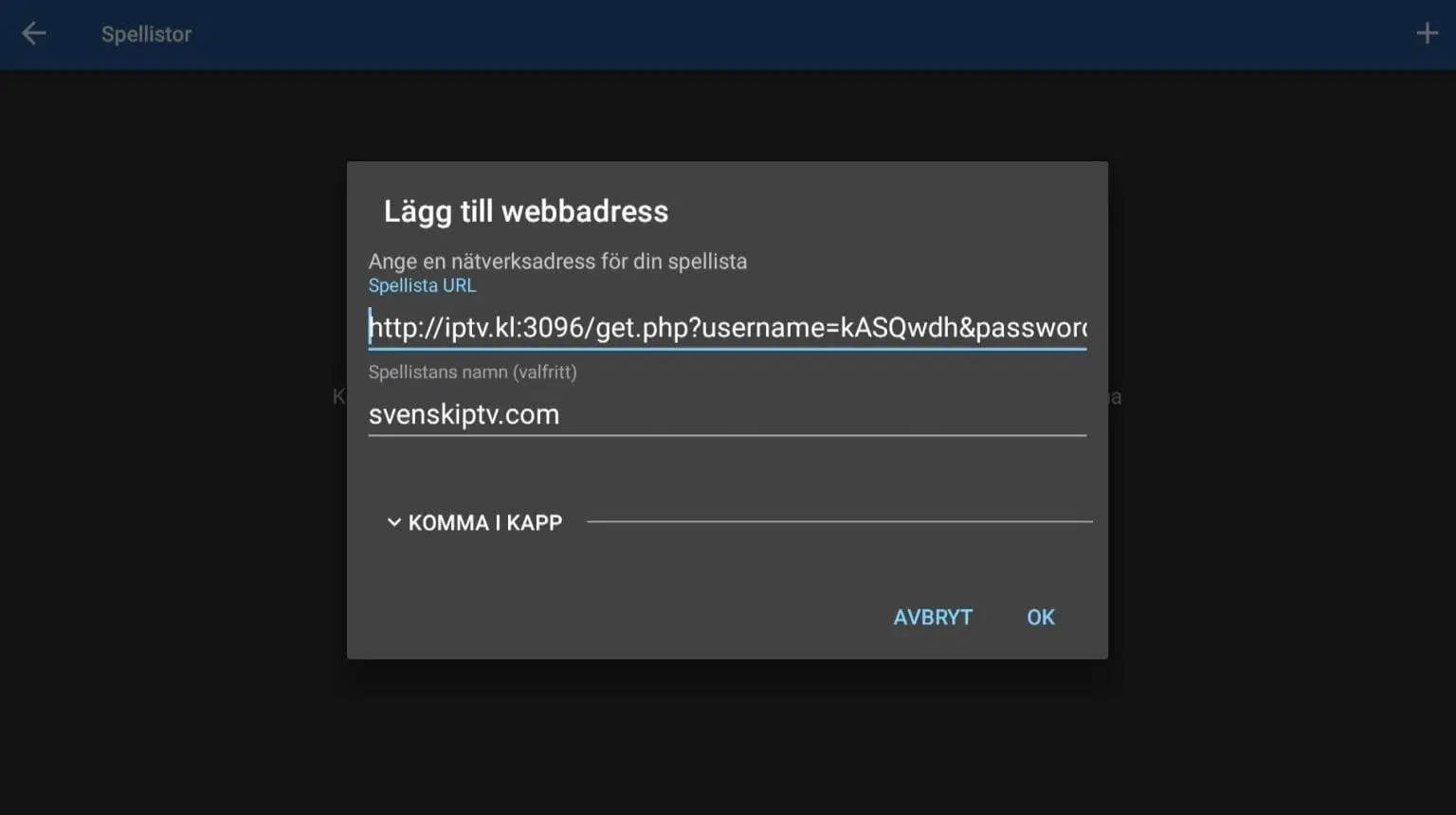
Step 2: That’s it! Your setup is complete.

Where to Download the App
You can download the app directly from the Google Play Store. It’s important to download from trusted sources like the Play Store to avoid accidentally installing malicious software.
Note: Always ensure you download from legitimate sources to safeguard your device against viruses.
Specifications:
- App: IPTV Pro
- Installation Time: Approx. 3 minutes
- Connectivity: Supports both WiFi and Cable
- Cost: SEK 29
- Free Trial: Yes
Setup Instructions:
- Step 1: Open the app and tap the plus sign in the top corner. Copy your M3U link (sent via email) and paste it into the “Playlist URL” field. For “Playlist Name,” enter “svenskiptv.com”.
- Step 2: That’s it! Your setup is complete.
Specifications:
- App: IPTV Pro
- Installation Time: Approx. 3 minutes
- Connectivity: Supports both WiFi and Cable
- Cost: SEK 29
- Free Trial: Yes
Setup Instructions:
- Step 1: Open the app and tap the plus sign in the top corner. Copy your M3U link (sent via email) and paste it into the “Playlist URL” field. For “Playlist Name,” enter “svenskiptv.com”.
- Step 2: That’s it! Your setup is complete.
Specifications:
- App: IPTV Pro
- Installation Time: Approx. 3 minutes
- Connectivity: Supports both WiFi and Cable
- Cost: SEK 29
- Free Trial: Yes
Setup Instructions:
- Step 1: Open the app and tap the plus sign in the top corner. Copy your M3U link (sent via email) and paste it into the “Playlist URL” field. For “Playlist Name,” enter “svenskiptv.com”.
- Step 2: That’s it! Your setup is complete.
IPTV Pro Subtitles:
Subtitles on IPTV Pro are not the app’s strong suit, and if subtitles are crucial for your viewing experience, we recommend exploring alternative apps.
While many titles include automatically loaded subtitles alongside channels when you start the app, some channels may lack this feature entirely. In certain cases, you can upload subtitles from your own sources, but this process is not straightforward, and we do not provide support for it. Our focus remains on ensuring the best overall IPTV experience for our customers.
If you’d like to learn more about how subtitles work on this app, we suggest conducting a quick Google search or visiting the app manufacturer’s official website for detailed guidance.
We’re always here to assist if you have any other questions! However, it’s important to note that subtitles are not a strong point of the IPTV Pro app, and you may want to consider alternatives for a better subtitle experience.
Support Available Year-Round
At IPTV King, we provide unparalleled support to ensure your experience is seamless and hassle-free. Our dedicated support team is available to assist you with any technical queries or payment-related concerns. Whether you need help setting up the service or have questions about your subscription, our team is easily accessible via chat or email.
We are committed to providing prompt and efficient assistance, so you can enjoy our extensive range of IPTV channels, movies, and series without interruption.


