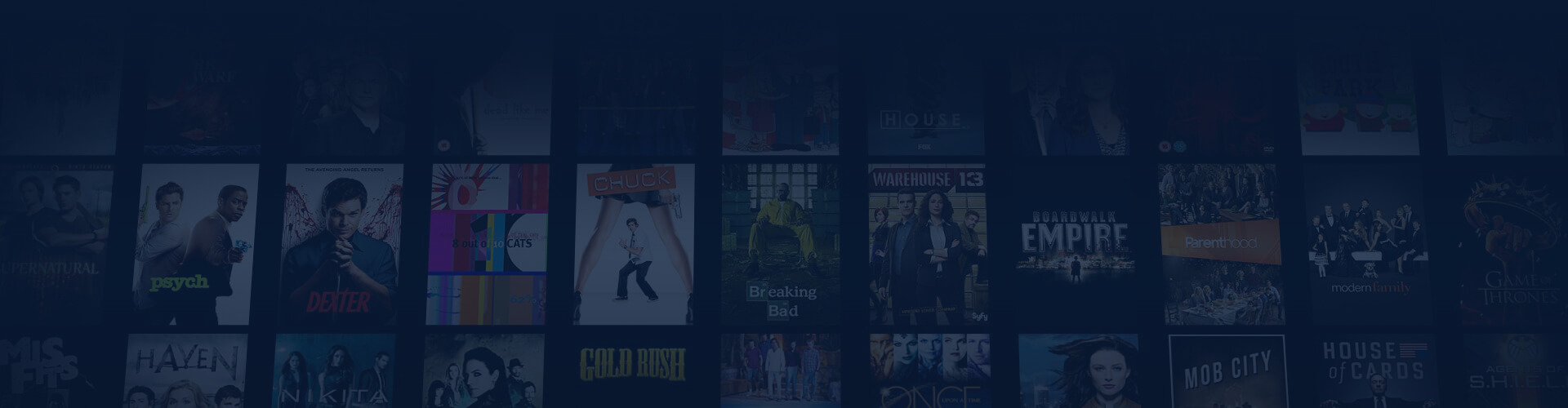
HOT IPTV
The HOT IPTV app is a versatile solution designed for both computers and TVs, offering a seamless way to stream your favorite channels on your IPTV device. Known for its user-friendly interface, the app makes navigating and accessing content incredibly simple, even for first-time users. With the HOT IPTV app, you can enjoy smooth streaming and an intuitive experience across a variety of devices, ensuring that your entertainment needs are met without hassle. Get started today and unlock a world of endless entertainment!
HOT IPTV Setup Guide
Stream effortlessly with HOT IPTV on any supported device.
General Instructions for HOT IPTV
A step-by-step guide to easily stream IPTV on HOT IPTV.
HOT IPTV is an advanced app designed for seamless IPTV streaming. It’s straightforward to set up and allows you to upload your playlist easily. To begin, visit the official website and upload your playlist: https://hotplayer.app/upload.
The app supports multiple methods for uploading your IPTV playlist:
- M3U link
- Xtream Codes Playlist (requires login details)
- MAG/Stalker Portal
We recommend using Xtream Codes to upload your playlist as this method automatically integrates the EPG (Electronic Program Guide) in the background, offering a smoother experience. If you opt for the M3U link, you’ll need to manually add the EPG link you received from us.

The Pro version of the app is available for some Smart TVs and Android devices, but it is not compatible with Apple devices as it is specifically designed for Android-based systems.
Setup Instructions:
Step 1: Open the app and note your MAC address, which can be found in the middle of the box with orange text.
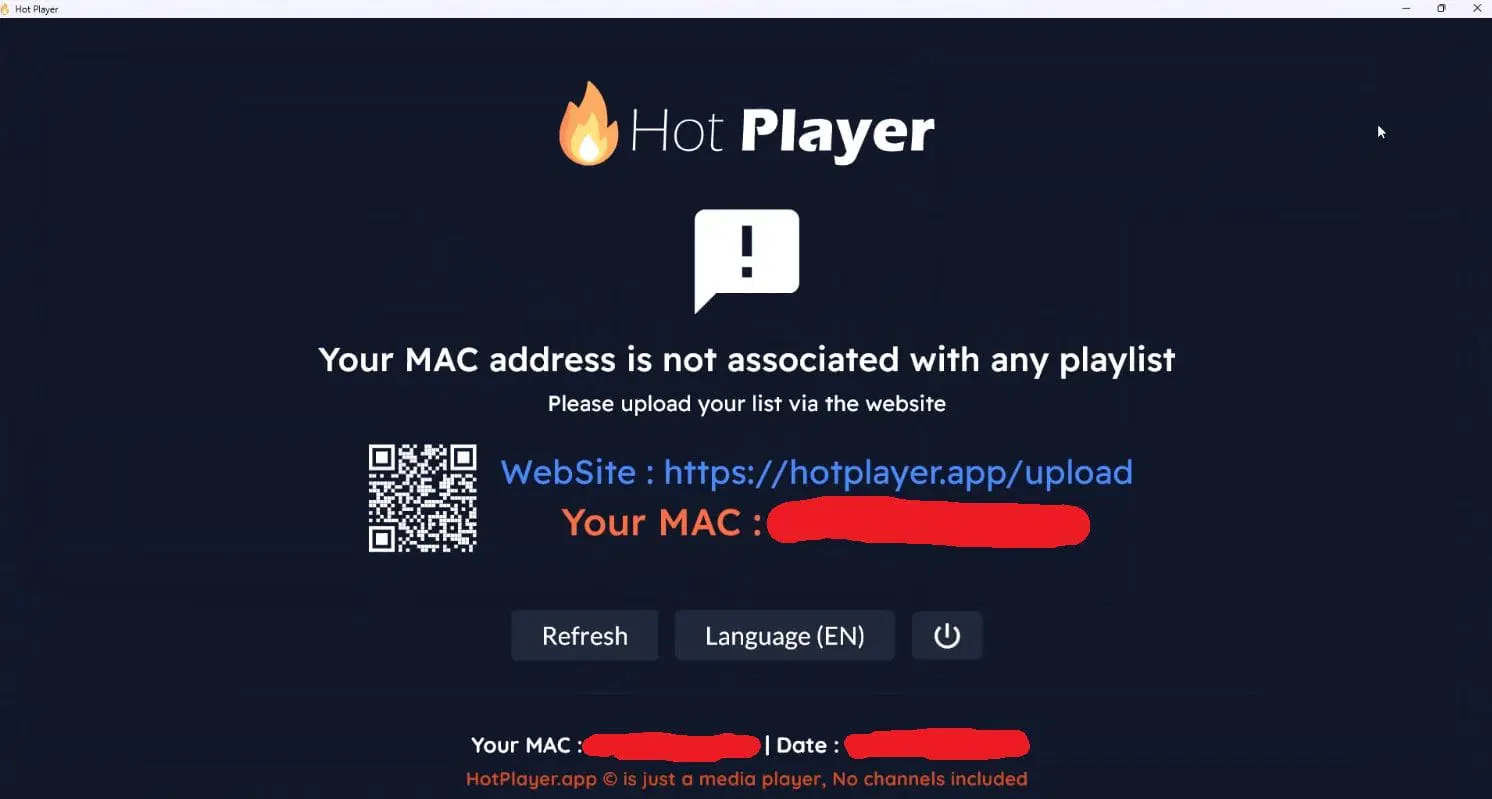
Step 2: Visit https://hotplayer.app/upload, and enter your MAC address in the “Your MAC Address” field under the “Upload your playlist” tab. Then, click Next.
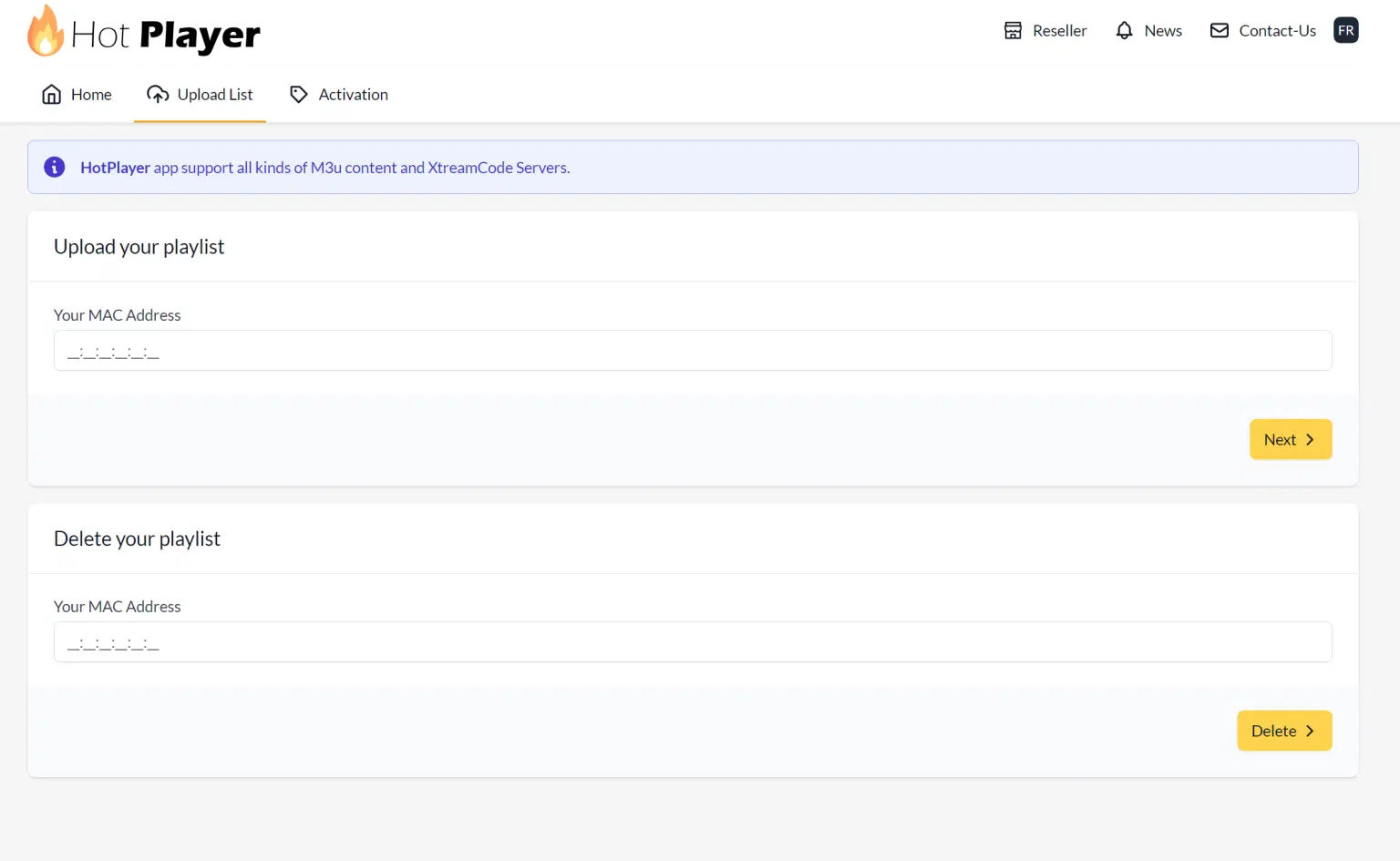
Step 3: In the “Source” dropdown, select Xtream Code. Under the “Host” field, enter the portal URL you received in our welcome email. In the “Playlist name” field, type svenskiptv.com. After completing these fields, click Save, and then reload the app on your device.
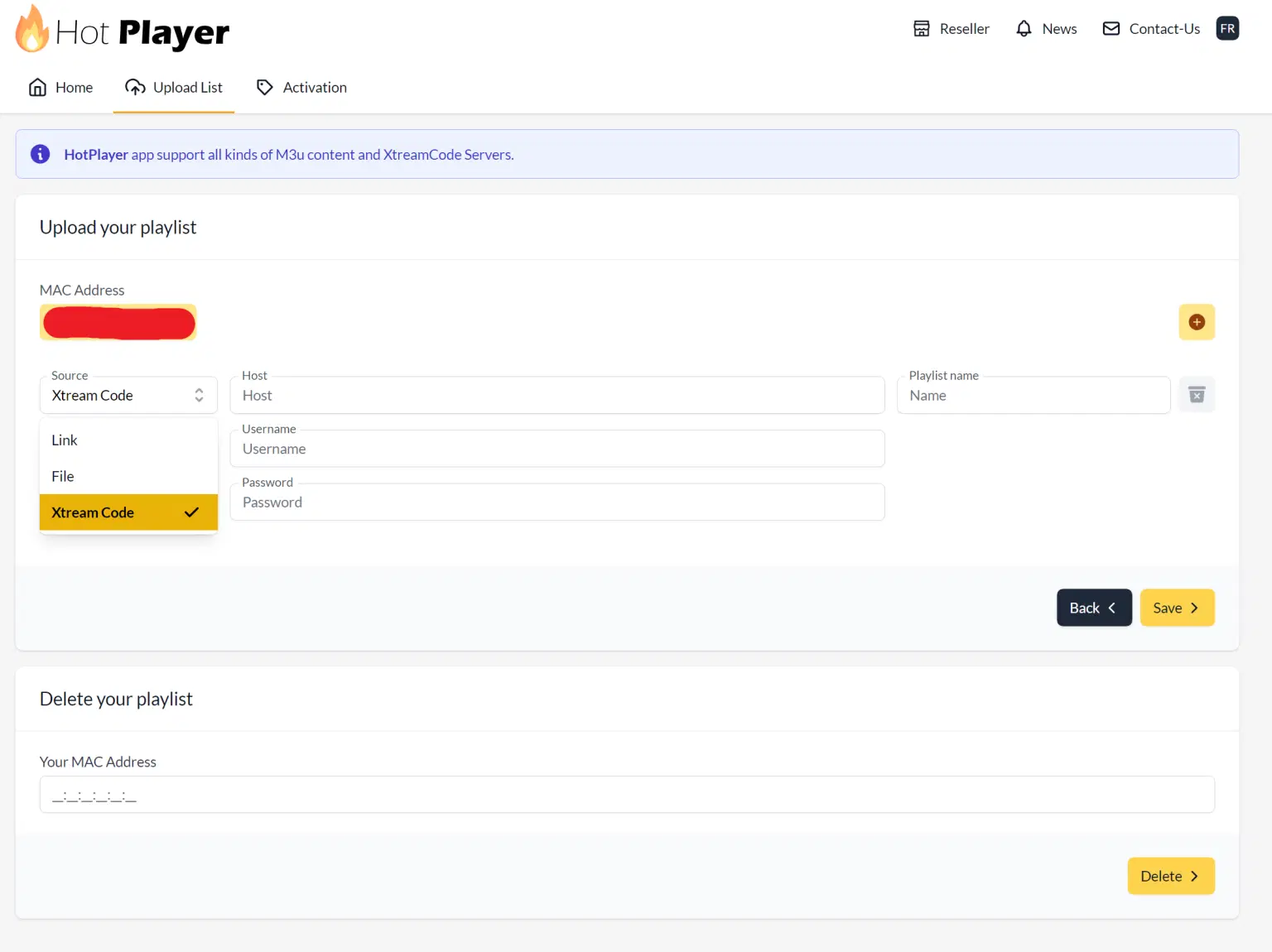
Step 4: All set! Enjoy your IPTV experience!
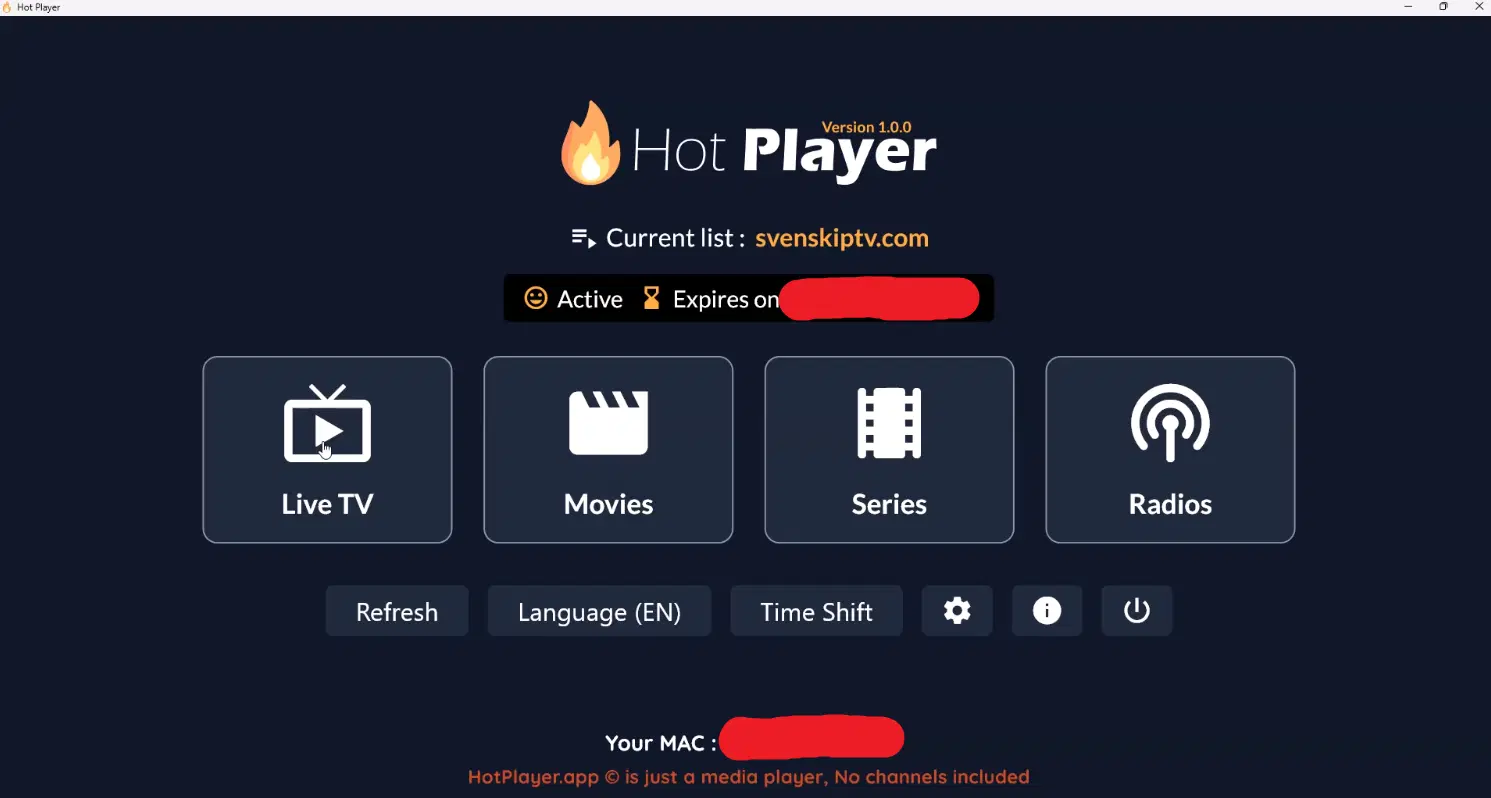
Where to Download the App
You can download the HOT IPTV app from the Play Store or the Microsoft Store. While APK files are available, we strongly recommend downloading only from the official sources to avoid potential security risks. The APK file from HOT IPTV’s official website is safe to download. Download HOT IPTV here.
Specifications:
- App: HOT IPTV Player
- Installation Time: Approx. 7 minutes
- Wifi/Cable: Supports both
- Cost: SEK 150
- Free Trial: Yes
Setup Instructions:
- Step 1: Open the app and note your MAC address, which can be found in the middle of the box with orange text.
- Step 2: Visit https://hotplayer.app/upload, and enter your MAC address in the “Your MAC Address” field under the “Upload your playlist” tab. Then, click Next.
- Step 3: In the “Source” dropdown, select Xtream Code. Under the “Host” field, enter the portal URL you received in our welcome email. In the “Playlist name” field, type svenskiptv.com. After completing these fields, click Save, and then reload the app on your device.
- Step 4: All set! Enjoy your IPTV experience!
Specifications:
- App: HOT IPTV Player
- Installation Time: Approx. 7 minutes
- Wifi/Cable: Supports both
- Cost: SEK 150
- Free Trial: Yes
Setup Instructions:
- Step 1: Open the app and note your MAC address, which can be found in the middle of the box with orange text.
- Step 2: Visit https://hotplayer.app/upload, and enter your MAC address in the “Your MAC Address” field under the “Upload your playlist” tab. Then, click Next.
- Step 3: In the “Source” dropdown, select Xtream Code. Under the “Host” field, enter the portal URL you received in our welcome email. In the “Playlist name” field, type svenskiptv.com. After completing these fields, click Save, and then reload the app on your device.
- Step 4: All set! Enjoy your IPTV experience!
Specifications:
- App: HOT IPTV Player
- Installation Time: Approx. 7 minutes
- Wifi/Cable: Supports both
- Cost: SEK 150
- Free Trial: Yes
Setup Instructions:
- Step 1: Open the app and note your MAC address, which can be found in the middle of the box with orange text.
- Step 2: Visit https://hotplayer.app/upload, and enter your MAC address in the “Your MAC Address” field under the “Upload your playlist” tab. Then, click Next.
- Step 3: In the “Source” dropdown, select Xtream Code. Under the “Host” field, enter the portal URL you received in our welcome email. In the “Playlist name” field, type svenskiptv.com. After completing these fields, click Save, and then reload the app on your device.
- Step 4: All set! Enjoy your IPTV experience!
HOT IPTV Subtitles:
Unfortunately, subtitles do not work well with the HOT IPTV app. If subtitles are an essential feature for you, we recommend considering another app that offers more reliable subtitle support. Most of the content available in the app has subtitles that are automatically loaded along with the channels when you begin streaming. However, if some channels do not display subtitles, unfortunately, there is no easy fix for that, as most channels are either without subtitles or lack reliable support for them.
In some cases, you may have the option to upload subtitles manually from your own sources. However, this is not something we suggest or support, as our focus is on providing core functionality and assistance for our customers, rather than managing third-party subtitle uploads.
For more detailed information about subtitles in the app, you can typically find answers with a quick search online, including on the app manufacturer’s website. We wish you the best of luck with your IPTV experience! If you need further assistance, don’t hesitate to reach out—we’re always here to help!
Support Available Year-Round
At IPTV King, we provide unparalleled support to ensure your experience is seamless and hassle-free. Our dedicated support team is available to assist you with any technical queries or payment-related concerns. Whether you need help setting up the service or have questions about your subscription, our team is easily accessible via chat or email.
We are committed to providing prompt and efficient assistance, so you can enjoy our extensive range of IPTV channels, movies, and series without interruption.
